Table of Contents
When To Use PowerPoint In Public Speaking
How to use PowerPoint in public speaking? PowerPoint has become a standard software used in public speaking in our current Information Communication Technology age. With the increasing accessibility and affordability of LCD projectors and even mobile pocket-size projector, it is not difficult to set up a PowerPoint presentation for public speaking. However, how many speakers have actually used PowerPoint effectively and appropriately in public speaking?
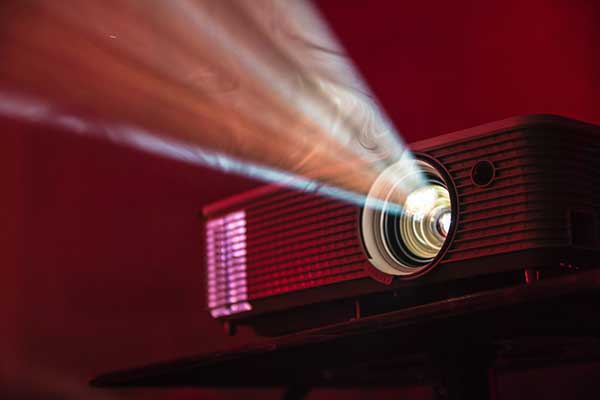
I dare not say that I am an expert nor am I qualified in teaching people how to deliver an effective presentation using PowerPoint.
I am merely speaking from my observation as an audience who has been put through torturous presentations that used PowerPoint.
Instead of being an enhancement to the presentations, the way PowerPoint was used in these presentations distracted and frustrated me as an audience.
First and foremost, as a speaker you first have to decide, whether is there a need for you to use PowerPoint in your speech. Ask yourself these questions.
- How will the use of PowerPoint enhance your presentation?
- What are the things do you need to show your audience that require the use of PowerPoint?
- Do you need images, charts and tables?
- Are you making a technical presentation?
PowerPoint Slides Should Not Contain Too Much Details
Unless you are making a technical presentation or you need to show your audience images, tables or charts, you do not really need to use the PowerPoint software in your presentation. Most toastmasters do not use PowerPoint in their prepared speech projects during their clubs’ chapter meetings unless they are presenting a prepared speech project that specifically required them to use visual aids or they are making a Technical Presentation project.
However, I have noticed that whenever toastmasters were presenting prepared speech projects that were related to their jobs, they would conveniently use the PowerPoint presentations that they had already prepared in their office. They would modify the presentation they had made in the course of their works as their prepared speech projects.
It always turns out that the PowerPoint presentations contained far too much details packed in each slide and they were also packed with far too many jargons for anyone who is not doing the same job as the speakers to absorb in a 7-minute prepared speech project.
After all, public speaking does not necessarily require PowerPoint except those presentations that are required to show many details, charts, images such as technical presentations and board meeting presentations. Try restricting the use of PowerPoints to visual objects that cannot be communicated verbally such as images and charts.
Use PowerPoint primarily to highlight the main points of what you are saying. Use them to help your audience focus on the key points that you want them to take away from your speech.

Perhaps you want to show more than just the main outlines of your presentation. Then sit down and think through what are the important points that you want to emphasise to your audience and for them to remember. Perhaps in a particular point, there are several issues that are connected to one another and together they lead to a certain conclusion. Then under your main point, you can highlight those connective issues and the conclusions with the sub-points under one of the individual main points of your speech.
Your PowerPoint Slides Should Be Readable With Just A Glance
Your audience should only just take a glance at Your PowerPoint slides and then focused on listening to you. If there are too many words on your PowerPoint slides, they will not be able to read all the words in your slides and listen to you at the same time. When they start reading the words on your slides, they cannot listen to what you are saying. Your slides are competing for their attention with you on what you are saying.

Most audience especially Singaporeans who grew up in our local education system, has been psychologically trained and compelled to read every single word in a presentation slide just in case they miss out, fall behind and thus lose out on what they are suppose to know.
If your slides contain everything that you have to say, who needs to listen to you?
Too many speakers fill their PowerPoint slides with so many words and details as if they are writing a book. This is particularly true for university lecturers and junior college teachers.
You need to understand that university lecturers and junior college teachers do that because their PowerPoint slides are meant for the students to copy word for word as their lecture notes for studying. Speaking as a former teacher, it is unnecessary for teachers to use PowerPoint presentations for their lectures. In my opinion, PowerPoint is ineffective for teaching and in fact it makes the flow of the lesson inflexible.
Do Not Use Your PowerPoint As Your Notes
Perhaps you feel that it is absolutely necessary and important to present all the details and information to your audience. Then it is better for you to prepare all the details you want to present as handouts and give them to your audience instead of putting all these details into your PowerPoint presentation.
Perhaps you are generous enough to give away all the informative details as notes to your audience, or perhaps you are a lecturer or a teacher and you have to give your notes to your students.
You should not be printing out your PowerPoint presentation as notes for your audience. Your notes should be populated with all the important details including elaborations that are not possibly included in your presentation typed out with a word processor software, properly formatted.

Remember that your PowerPoint slides are not the same as your notes and your PowerPoint should not contain too much details.
Remember this! Notes that are meant to be studied take much time to be read and assimilated. They cannot be read in a short span of time, much less understood and assimilated during your speech. Thus, it does not make sense to put all the details into your PowerPoint slides.
Let Your Notes Be Downloadable
That will bring us to the question of whether you should print out the details of your presentation and give them out to your audience before or perhaps halfway through during your presentation?

If you do so before your presentation, they would begin reading your handout instead of listening to you. Yes, it is very likely that they will, especially Singaporean audience. It is also an extremely bad idea to give your handouts in the midst of your speech. It is extremely disruptive and people will be distracted from your speech checking whether they have gotten the full set of handouts, asking and looking around when they felt that they were overlooked and were missing out.
For you to continue with your speech is pointless amidst such chaos because many of your audience are no longer listening to you while those who are listening are distracted and annoyed by all the noise and movement.
University lecturers and junior college teachers are different. Their notes are meant to be read by their students before they attend the lesson. So the notes are given to the students days before the lesson itself. The drawback of this practice is that students would probably decide not to attend the lessons because they already have the notes.
To prevent students from skipping lessons, lecturers usually would leave out some information in the notes for the students to fill in during the lessons. Good lecturers would focus more on elaborating and illustrating concepts beyond the notes during the lessons instead of just mere reciting from the notes.
In this current digital age, you can choose to give your audience a url or a QR code where they can download your handouts at the end of your speech. Between url and QR code, QR code is better because they could just scan the QR code with their smart phones whereas for url, more often than not, they will type it wrongly.
That will also save you the extra money needed to print your handouts on papers, which you probably would end up either printing insufficient handouts for your audience or in excess.

It is also a good opportunity for you to collect some data from your audience such as their names and email addresses for future follow-up and ask them for their feedback before they download your notes.
Do Not Recite Word For Word From Your PowerPoint Slides
Do not recite or worse still, read word for word from your PowerPoint slides. This tends to be the case for speakers who fill their PowerPoint slides with too many words. They made their PowerPoint slides the scripts for their speech.
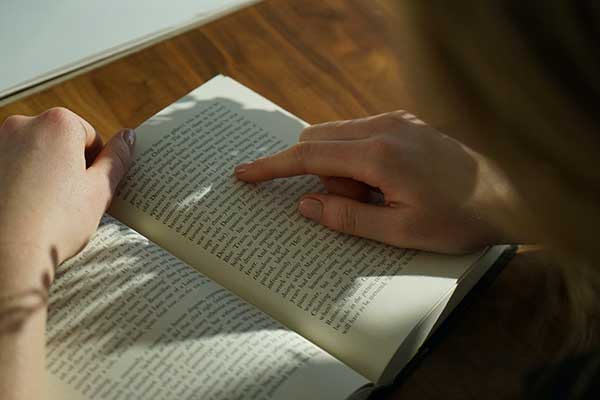
Keep the number of words to a minimal, showing mainly the outline of your speech and show them one by one as you elaborate on each point instead of showing them all at the same time. PowerPoint is designed to have several lines of text as well as images on a slide appearing one after the other. Showing all the text and images on a slide all at once defeat the purpose of using PowerPoint. It also overwhelms the audience with too many details all at one go.
There are advices out there that say that the PowerPoint slides are not your outline. The choice is yours. Do you want to emphasise your outline? If you think that it is unnecessary, then perhaps you do not even need to use PowerPoint in your presentation unless you want to show charts and images.
Make your speech and your presence (body language) the main attraction and let your slides be the companion that merely enhance your speech.
PowerPoint Cannot Replace The Board And The Marker
The whiteboard and the marker, or the blackboard and the chalk, continue to have their place in presentation, just as essential as the pen and the paper.
We are living among people who have a herd mentality and follow the latest trend blindly. Even more sadly, we have been led by ignorant leaders who impose on us to follow the trend blindly. Information and Communication Technology has become a hype. Making presentations using so-called primitive tools like the marker and the board are condemned as ineffective and unprogressive.
The key in making an effective presentation is using the right tool to do the right task. Using technology blindly will not make public speaking more effective but the opposite could be true.
If time and effort permit, the use of technology can add “bells and whistles” to your presentation.
Nevertheless, rhetoric devices, body language and your vocal varieties are the real tools to an effective and impactful speech.
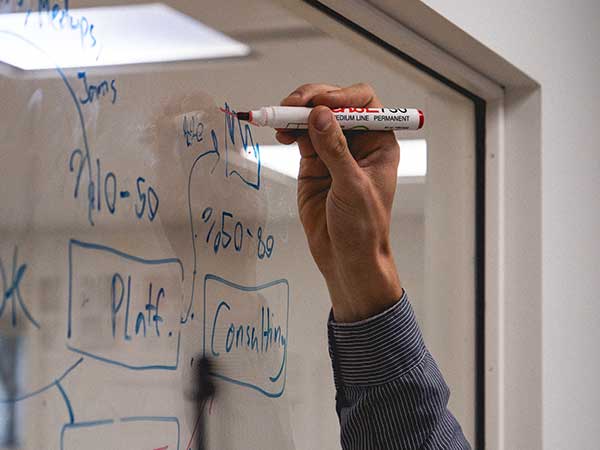
Knowledge and information are to be constructed bit by bit. They cannot be thrown out at your audience as a completed, finished product all at one go. Using a whiteboard or flip charts is more helpful in bringing your presentation at a rate where the facts are written or drawn manually during your presentation. Certain diagrams are best drawn up a little by little; first a line, followed by another, then a circle or a triangle.
Although we have been living in an age of high-end technology, we all grew up and are still facing a real world where things are developed slowly before our eyes apart from technologically enhanced animations. We see a person grows from a baby to a toddler, then from a teenager into an adult. They do not evolve before our eyes from a baby into an adult in a span of a few seconds or a few minutes at the rate of a computer animation.
As a former Mathematics teacher, I am fully aware that my students need me to present the solution to a problem by writing symbol by symbol, digit by digit, and not to show the solution line by line from a PowerPoint presentation that has been typed out earlier on. A geometrical diagram has to be constructed and drawn line by line, shape by shape before their very eyes and not reproduced as a completed diagram that they have no idea how it was constructed.
Whiteboards and blackboards are flexible tools where any illustrations can be produced spontaneously. During a live interaction with the audience, you might require to explain and illustrate an idea that was not prepared beforehand and you need to use this so-called ancient tool.
Moreover, writing on a whiteboard or blackboard comes more naturally than writing on a tablet where the touch and feel of writing is not as natural. Given a choice, anyone would still prefer to write with a pen and paper instead of writing on a tablet. Even erasing a mistake will be easier. A big board gives you the flexibility of how much space you want to use in your presentation without having to hide or erase a page you have written earlier on and provide you the convenience of referring to what have been written or drawn previously.
Conclusion
To sum up this article, remember the following.
- Your PowerPoint presentation should not replace you. You are the main focus of the your presentation.
- Do not use PowerPoint in public speaking unless they are really necessary.
- Use PowerPoint if you need to show images, charts and tables to your audience.
- Keep the details in your PowerPoint slides to a minimal. Do not overwhelm and confuse your audience with too much details.
- Do not use your PowerPoint as your notes for the audience. Prepare a separate set of detailed notes for your audience to download from the internet.
- Unveil the details, be it images or text, in each PowerPoint slide a little each time instead of overwhelming your audience with all the details all at once.
- PowerPoint does not replace traditional tools like the whiteboard and marker that are best for step-by-step illustrations and spontaneous discussion.






0 Comments